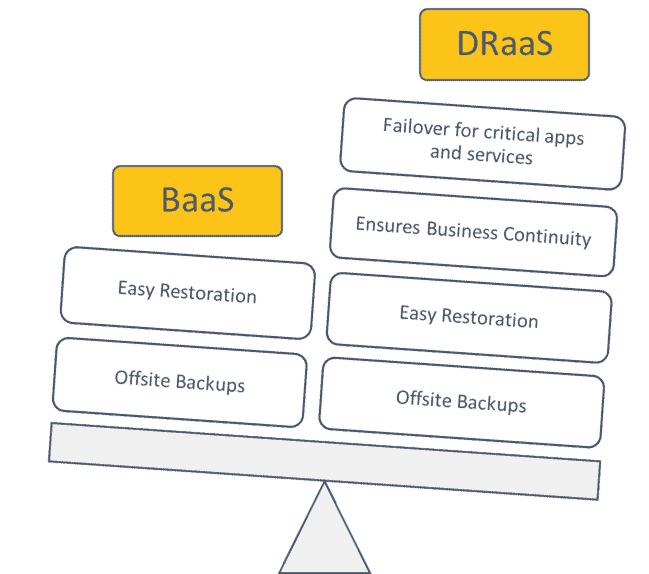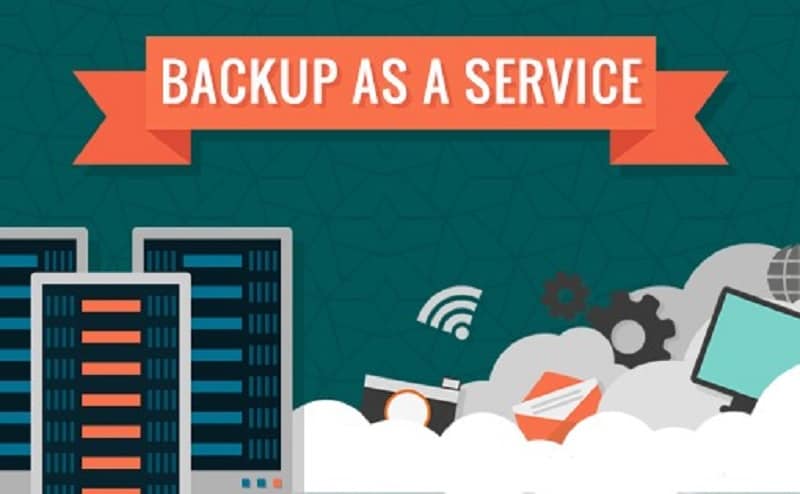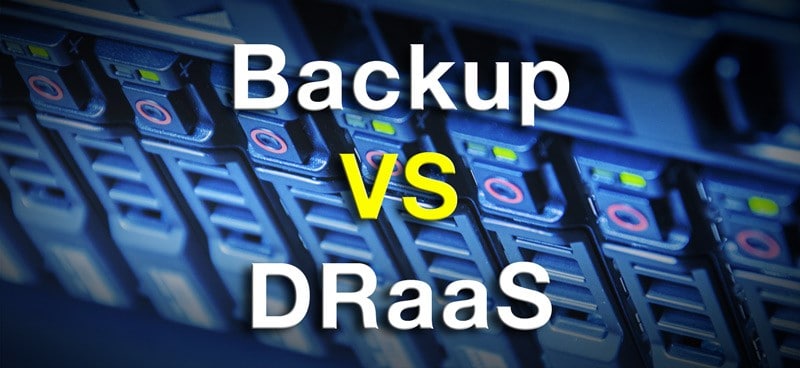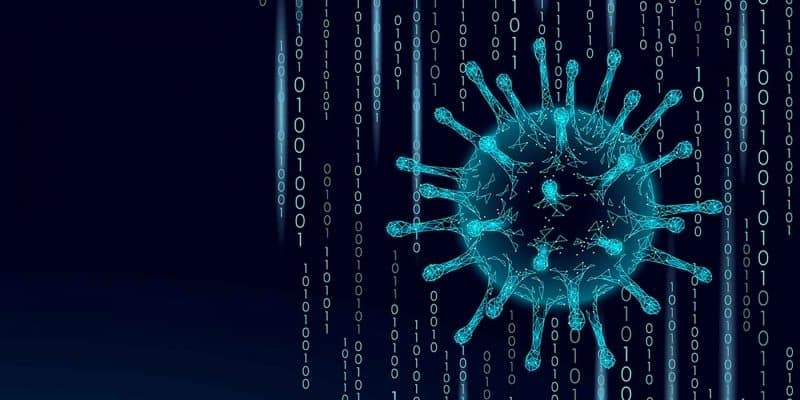If you are running backups with your BaaS service provider, then a copy of onsite backups is sent to an offsite location at a set, pre-agreed intervals.
This refers to the key purpose of each service.
Keeping in mind a high availability recovery plan for the business, DRaaS ensures business continuity by providing the approachability of mission-critical services in case of a disaster.
A DRaaS solution can ensure the business continuity even in the event of a cluster failure where the entire infrastructure of the business goes down.
With BaaS, the primary purpose is to ensure the copy of entire onsite backup server to an offsite location. It doesn’t matter what is reserved in the backup servers, be it virtual machines, raw data, or emails, those backups can be either accessed or restored when required.